Mystery Week
I was going to do a themed week on embedded bits (not the best theme title but that is as far as I got with the idea!). But most of the pieces I wanted to use were unattributed finds on Pinterest. So I thought I’d take a moment to post some thoughts on pinning images with Pinterest as well as getting your help this week with these pieces.
I am actually in Los Angeles–a very sudden, last minute trip due to my father having some health issues. (All is looking very positive here so no real worries; he just needs some help getting into a new routine and keeping an eye on his condition.) On top of getting the latest issue out and things wrapped up for it, I’m a bit frazzled and distracted to say the least. So … would you all like to help me identify some artists and talk about these beautiful pieces this week? I would be so grateful!
This first image is a collection of rock like beads with these meandering textures and embedded bits of shaped clay that remind me somewhat of Amy Eisenfeld Genser‘s paper wall pieces I wrote about in a post last year. There is a sense of serenity and peace in these understated, organic looking beads. I wonder why I’m so drawn to them right now. Hmmm …
So, do you know who created these beads?
Ideas for better Pinning…
When you pin to Pinterest there are a few basic things you will want to pay attention to in order to ensure an artist is properly credited and that you, and any of us that find that pin through you, can find more information about that talented person:
- Put the artist’s name in the caption–it’s not likely to be removed when repinned so at the very least, people will know who created the piece they are admiring.
- Pin from the original blog post or article, not a blog’s or website’s changing home page. If you go to a person’s blog or blog based sites, you are usually on a homepage that will show you all the latest blogs or news but if you pin an image from this homepage, the link associated with that image will be the current home page which will not have that piece on it at a future date. Instead, click on the entry of the blog post or article title so you go to the post’s actual page then pin from there. That way, if someone clicks on the pinned image, it will go to the original post with all the information about the piece and artist as posted by the writer of the post/article.
- Avoid pinning “media-cache-…” images. These can be found when clicking on an image on a site and getting it to open in a browser on it’s own. It may also occur when using sites like Reddit where people are posting without links back to the source. If you have a media-cache image, put as much info in the Pinterest caption as you can from the source you found it at.
Those are my pointers. Do any of you have any further thoughts about how to best use Pinterest and ensure people are getting credit? Please post any information about the mystery artist here or ideas for using Pinterest and similar image networks in the comments at the end of this original post. (If you get this by email, click on the blog’s title and it will take you to the page.)
If you like this blog, support The Polymer Arts projects with a subscription or issue of The Polymer Arts magazine as well as supporting our advertising partners.

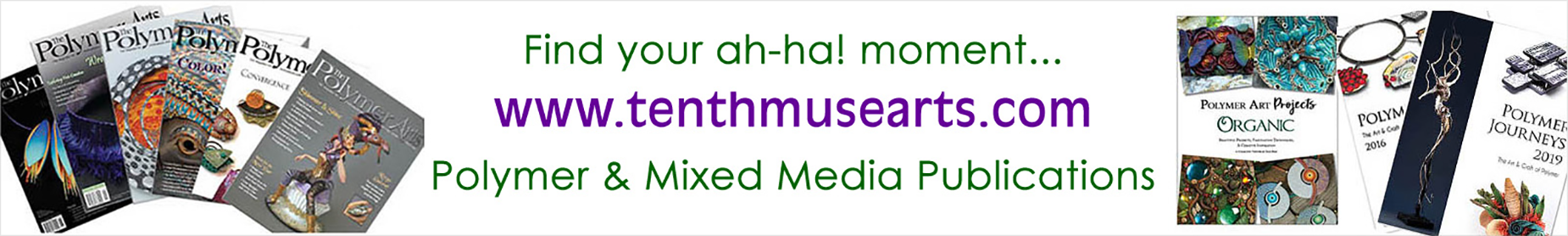





While I do like to know who the artist is I use Pinterest as a bulletin board. I can always try to find out more, but if I like something it doesn’t really matter where I find it…if I want to look at it again I pin. I am not computer savvy enough to even know what “media-cashe” means. I just like the picture or the inspiration or the color. I don’t want rules telling me what I can look at on my own boards or what to pin or not to pin. I don’t pin for other people…it is my own board…a place to keep things I enjoy. If someone wishes to look at what I have pinned I don’t mind. I don’t consider it secret but I am not researching everything just because I enjoy the picture. I enjoy this blog when it comes in my email for the same reasons and often I go to look at further work from the artists. Thank you for letting me speak.
I don’t recognize the artist, and unfortunately didn’t find it with searching. I wrote a blog post about using Google Reverse Image Search to find the original source of photographs. I think it’s an important part of what you’re saying above. Also, when repinning uncredited images I do try to find the source, and this is a great way of finding that info. Here’s the link to read more: http://thebluebottletree.com/reverse-image-search/
yes, when I go back and look at what I have pinned and want to find other info on an artist I will try this. You are the only one I have ever seen who gave the info about how to reverse search! Thanks for all you do for the “poly people” out here in playland!
Thanks for directing us to directions to using Google Image Search. (or Reverse-Image-Search as they call it) The Blue Bottle Tree does a great job of explaining it simply. Maybe I can take a picture of the unidentified bush in my back yard and figure that out,too!
I’ve been wanting to tell people this for ages. Pin from the source – don’t pin from link to link to link or worse front page of a blog – especially when they pin like that from Tumblr – it is gone forever.
I use pinterest for book marking tutorials and artist – if there is no valid back link, there is no reason to for me to repin.
[…] artist for yesterday’s beads. If you didn’t see yesterday’s post, maybe you can jump over there and see if you recognize the artist then let us know. We’ll also take more ideas and thoughts […]
Link exchange is nothing else but it is only placing the other person’s blog link on your page at proper place and other person will also do similar in support of you.
The pendant is stunning looks real turquoise.
Maybe we can try Google function “search by image”? It is bound to find something from where it originated.
That is always one of the first things we do but it doesn’t bring up many items. If the image was posted by the artist directly onto Pinterest or from a temporary posting, for instance, it will not exist anywhere else on the internet so it won’t show on Google.